To download and access make sure you are first logged in as a CHC user or accessing from a valid CHC account.
Follow these steps to install mobile app for OvidToday.
- Create a Personal Account (PIN) first.
- A link will be sent to the email address associated with your personal account from your mobile device, tap on the link.
- Install the free OvidToday app from theApp Store or Google Play or Amazon Appstore.
- Generate Access Token.
- This will automatically open the app and authenticate your account.


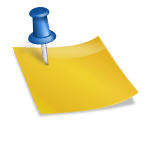 MIMS Mobile
MIMS Mobile