You have seven days from the date the email was sent to renew your account. Please note, if you have registered a personal email address you will need to carry out the following renewal process onsite at work:
- Follow the account renewal link provided to you. If you experience difficulty following the link please copy and paste the URL into your browser. You will be required to enter your ACS username and password to begin the renewal process.
- Once you have been logged in your details will be auto-populated into the account renewal form. Please review this information and update your password (and other details where necessary). You can also use this as an opportunity to update your registered hospital or health service. When complete click the submit button.
- Please visit your registered email address and activate your account via the activation email. You will not be able to access your account until your account has been re-activated.


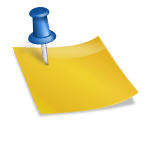 How long does the offsite registration to CHC resources last for?
How long does the offsite registration to CHC resources last for?