Have confidence in your clinical decisions! Check guidelines and evidence, consult expert opinion, brush up on rare conditions, and confirm that you are taking the correct course of action. The new BMJ Best Practice app is available for both iOS and Android devices.
Please follow the instructions below if you are new to BMJ Best Practice mobile services.
- Connect to institution’s network first (either via IP authentication or logging in to your ACS account).
- Go to http://bestpractice.bmj.com
- Once you have accessed BMJ Best Practice, follow the prompts to register for a ‘personal account’ or Log in if you already have an account.
- Logout of the profile after registration and sign in again (this allows the remote roaming to be activated before proceeding to download the app).
- You will now need your ‘personal account’ details to access the app, to access the app visit your Apple or Google Play store and search for ‘BMJ Best Practice’.
- Select the app and when prompted, use your BMJ Best Practice ‘personal account’ details to sign in and download the content.
Please follow the instructions below if you are an existing user of BMJ Best Practice mobile services.
- Delete your old BMJ Best Practice app as it will cease to be updated.
- You will now need your ‘personal account’ details to access the app, to access the app visit your Apple or Google Play store and search for ‘BMJ Best Practice’.
- Select the app and when prompted, use your BMJ Best Practice ‘personal account’ details to sign in and download the content.


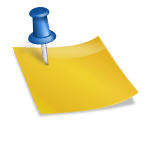 OvidToday mobile app
OvidToday mobile app