Instructions to use RCNi journals on mobile device
To access RCNi journals from the mobile device, you may have to pair your device:
- If you have an account, enter your user name and password below. If you are a new user, enter your email address below.
- Click “Obtain Pairing Code” and make a note of the case-insensitive pairing code that displays, which is valid for 5 minutes.
- Visit the site on your mobile device, tap the Settings icon, and select the Device Pairing option.
- Enter the pairing code and tap Verify Code.
Your mobile device will be permanently linked with your account. It will also be paired with your organization for 90 days, after which you will need to pair your mobile device again.


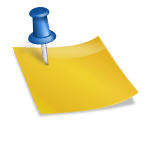 OvidToday mobile app
OvidToday mobile app